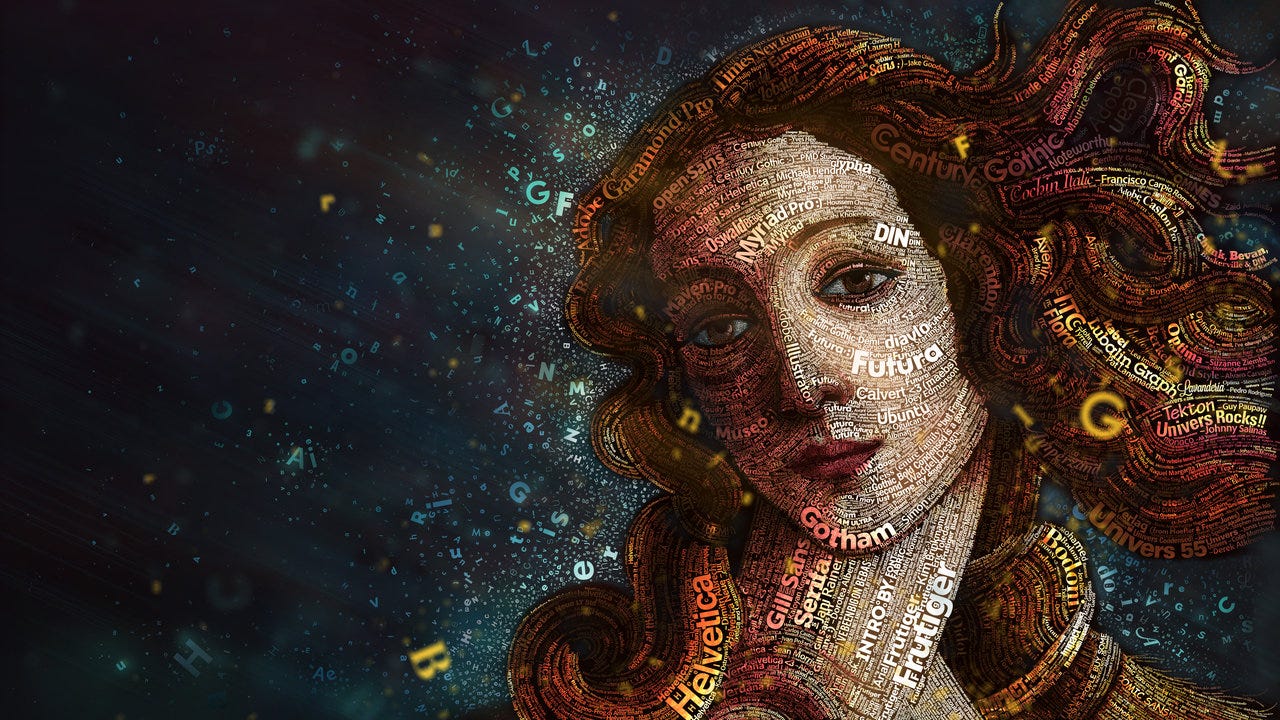
30 Year Evolution of Adobe Illustrator
Three decades ago… Adobe launched the very first version of Illustrator. Despite it running in black-and-white at low-resolution on an early Apple Macintosh. The left-hand toolbar remains to this day, and there’s the Pen, Text and magnifying glass-based Zoom tool.
Let’s take a stroll down memory lane to reminisce the evolution of Adobe Illustrator.
The Birth of Venus
Adobe Illustrator began back in 1986, as a graphic design, font, and logo development application. The original platform and purpose for Adobe Illustrator was to integrate the use of mathematical equations for smooth and curved lines and shapes by a system known as Bezier curves. To emphasize this notion of being able to produce and edit and save curved and flowing lines, Adobe chose to license an image of Sandro Botticelli’s “The Birth of Venus” from the Bettmann Archive and use the portion containing Venus’ face as Illustrator’s branding image.
Starting with version 1.0, Adobe Warnock desired a Renaissance image to evoke his vision of Postscript as a new Renaissance in publishing, and Adobe employee Luanne Seymour Cohen, who was responsible for the early marketing material, found Venus’ flowing tresses a perfect vehicle for demonstrating Illustrator’s strength in tracing smooth curves over bitmap source images. Over the years the rendition of this image on Illustrator’s splash screen and packaging became more stylized to reflect features added in each version.
Over the years and versions, she changed to highlight the new features and improvements Adobe had made, and we were able to gaze on her beauty until the creation of the Creative Suite in 2003. If you want to see an awkward Adobe President in 1987 showcase his company’s new creation, checkout this awesome videos below..
The videos were originally one long promo created to showcase the application and its features — but they’ve been chopped into 7-minute chunks and uploaded by Creative Cloud evangelist Rufus Deuchlar. Rufus uploaded them in 2009, but tweeted them today in to coincide (roughly) with Illustrator’s 30th anniversary.
Time To Start Upgrading
With the praise of Adobe Illustrator 1, and the ever-growing interest in computers and computer generated images, came a slew of upgrades as well as support for other platforms, beginning in 1988 with Illustrator 88 (not 2… 88, because of the year). The first version designed for Windows was Illustrator 2.0, which was released a year later and did not fare too well, but Windows would not be outdone by its arch-nemesis.
Versions 2–6
Illustrator came out with a couple alright versions, but time would show that versions for Macintosh and Windows would begin to dominate the market. Although during its first decade Adobe developed Illustrator primarily for Macintosh, it sporadically supported other platforms. In the early 1990s, Adobe released versions of Illustrator for NeXT, Silicon Graphics, and Sun Solaris platforms, but they were discontinued due to poor market acceptance. The first version of Illustrator for Windows, version 2.0, was released in early 1989 and flopped.
The next Windows version, version 4.0, was widely criticized as being too similar to Illustrator 1.1 instead of the Macintosh 3.0 version, and certainly not the equal of Windows’ most popular illustration package CorelDRAW. (there were no versions 2.0 or 4.0 for the Macintosh — although the second release for the Mac was titled Illustrator 88 — the year of its release. And there was no version 6 for Windows.) Version 4 was, however, the first version of Illustrator to support editing in preview mode, which did not appear in a Macintosh version until 5.0 in 1993. Version 6 was the last truly Macintosh version of Illustrator.
The interface changed radically with the following version to make it more Windows-friendly and consistent between the two platforms. The changes remained until CS6 when some small steps were taken to restore the app to a slightly more Mac-like interface.
Versions 7–10
With the introduction of Illustrator 7 in 1997, Adobe made critical changes in the user interface with regard to path editing (and also to converge on the same user interface as Adobe Photoshop), and many users opted not to upgrade. Illustrator also began to support TrueType fonts, making the “font wars” between PostScript Type 1 and TrueType pretty much obsolete. This is also when Illustrator also began supporting plug-ins, quickly extending its abilities to make it that much more awesome.
It wasn’t until the mid 90s with version 7.0 when users started to finally see some standardization between the Macintosh and Windows versions, and really kind of ended the competition to beat each other out. Because of this designers were really finally given the opportunity to firmly choose Illustrator as the creative application of choice, instead of going back and forth between Illustrator and CorelDRAW and FreeHand.
This of course was also the age of the ‘world wide web’, which even further pushed Illustrator into the spotlight, because developers quickly sought out a way to support publishing for web purposes and internet plug-ins, which really was one of the biggest avenues for change and improvement in Illustrator’s life so far.
The difference in strengths between Photoshop and Illustrator became clear with the rise of the Internet; Illustrator was enhanced to support Web publishing, rasterization previewing, PDF, and SVG. Version 9 included a tracing feature, similar to that within Adobe’s discontinued product Streamline.
Some crazy things started happening as time and versions went by, some things that we now take for granted and kind of use them like they have always been there, things that have now become ol’ reliables. Year after year they came out with more awesome tools that were for sure groundbreaking then, and have become as common and used as a pencil and eraser now.
Versions CS–CS6
By the time Y2K was over (remember that? weird…), Adobe Illustrator had firmly placed itself as the choice vector graphics editor. By 2003, Adobe decided to bundle all it’s successful products together into one super package called the Adobe Creative Suite.
Illustrator CS was the first version to include 3-dimensional capabilities allowing users to extrude or revolve shapes to create simple 3D objects. The image of Venus was replaced in Illustrator CS and CS2 (12.0) by a stylized flower to conform to the Creative Suite’s nature imagery.
Illustrator CS2 (version 12) was available for both the Mac OS X and Microsoft Windows operating systems. It was the last version for the Mac which did not run natively on Intel processors. Among the new features included in Illustrator CS2 were Live Trace, Live Paint, a control palette and custom work spaces.
Live Trace allows for the conversion of bitmap imagery into vector art and improved upon the previous tracing abilities. Live Paint allows users more flexibility in applying color to objects, specifically those that overlap.
In the same year as the CS2 release, Adobe Systems announced an agreement to acquire Macromedia in a stock swap valued at about $3.4 billion and it integrated the companies’ operations, networks, and customer-care organizations shortly thereafter.
In CS3, Adobe changed the suite branding once again, to simple colored blocks with two-letter abbreviations, resembling a periodic table of elements. Illustrator was represented by the letters Ai in white against an orange background (oranges and yellows were prominent color schemes in Illustrator branding going back as far as version 4.0). Included interface updates to the Control Bar, the ability to align individual points, multiple Crop Areas, the Color Guide panel and the Live Color feature among others. CS3 was released March 27, 2007.
CS4 was released in October 2008. The CS4 icon is almost identical, except for a slight alteration to the font and the color which is dark gray. It features a variety of improvements to old tools along with the introduction of a few brand new tools acquired from FreeHand. The ability to create multiple artboards is one of CS4’s main additions from FreeHand. The artboards allow you to create multiple versions of a piece of work within a single document.
Other tools include the Blob Brush, which allows multiple overlapping vector brush strokes to easily merge or join, and a revamped gradient tool allowing for more in-depth color manipulation as well as transparency in gradients.
CS5 was released in April 2010. Along with a number of enhancements to existing functionality, Illustrator CS5’s new features include a Perspective Grid tool taken from FreeHand, a Bristle Brush (for more natural and painterly looking strokes) and a comprehensive update to strokes, referred to by Adobe as “Beautiful Strokes”. The CS5 icon is also virtually the same, except that this time the logo is like a box, along with all the other CS5 product logos, with the “Ai” bright yellow.
Version CS6 was the sixteenth generation of Adobe Illustrator. CS6 brand logo changed it a bit to a brown square with a yellow border and yellow lettering.Adobe added many more features and several bug fixes such as a new user interface, layer panels, RGB codes, and color ramp to increase performance. CS6 was released on April 23, 2012.
Then Comes the Cloud
Adobe decided to move their updates to the cloud (like everyone else was doing). Along with Creative Cloud (the result of Adobe’s shift on its release strategy), Illustrator CC was released. This version (the 17th) was the first to be only sold in a subscription model where you have to pay every month/year.
As part of Creative Cloud, this version brought improvements in that subject such as color, font and program settings syncing, saving documents to the cloud, and integration with Behance, as well as other features such as a new touch-compatible type tool, images in brushes, CSS extraction, and files packaging.
Three decades later, Adobe Illustrator is the most popular professional vector art and design software. Obviously much has changed between Illustrator 1.0 and today’s Illustrator CC 2017 (which is the twenty-first generation in the product line) but you’ll be surprised at how familiar it seems.
The Adobe Illustrator Story
OK, if you got bored reading above long story and skipped over here.
Watch the Illustrator story unfold, from its beginning as Adobe’s first software product, to its role in the digital publishing revolution, to becoming an essential tool for designers worldwide. Interviews include cofounder John Warnock, his wife Marva, artists and designers Ron Chan, Bert Monroy, Dylan Roscover and Jessica Hische.
…………
If you found this article interesting, click the ❤️ so more people can find it. For more info reach out to me on Twitter . ツ
Originally published at atr2k.com on February 10, 2017.
